

|
A seed to cultivate your mind. |
| Microsoft: | Right click "Start", go to "E", select "Excel", as follows: | 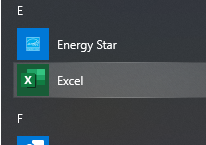 |
| Apple: | Use "Finder" to locate the Excel program. |
Select the "Data" folder. In the following image the area next to the black arrow is blank. If your Excel Data folder looks like this, "Data Analysis" is missing and you will have to add it to make all the statistics functions available.
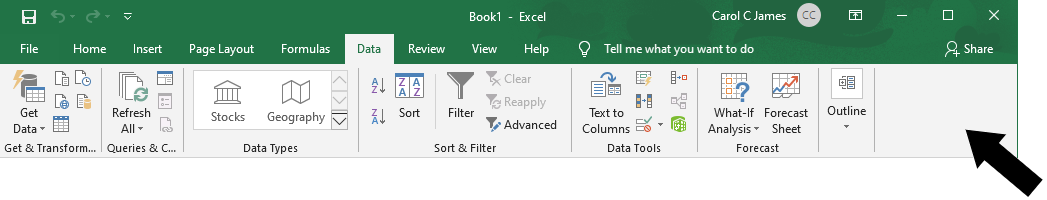
| . . . and then select "Options" by the right arrow at the bottom: | 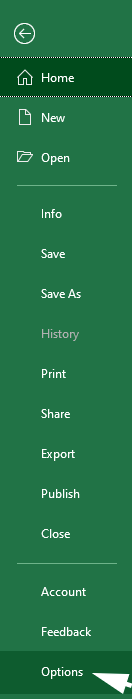 |
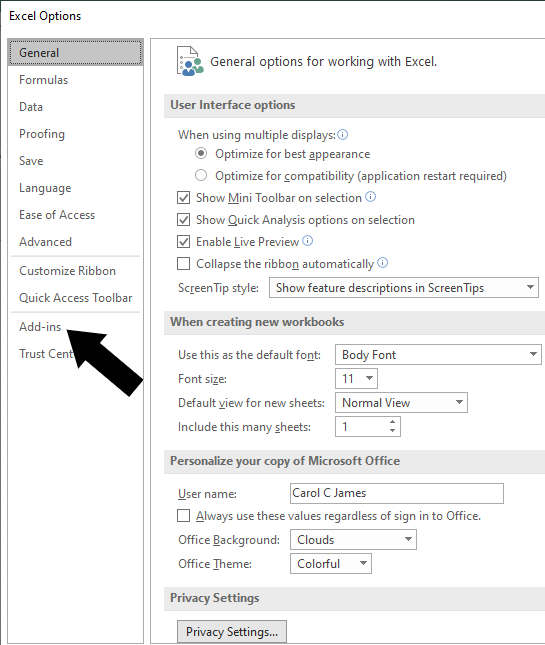
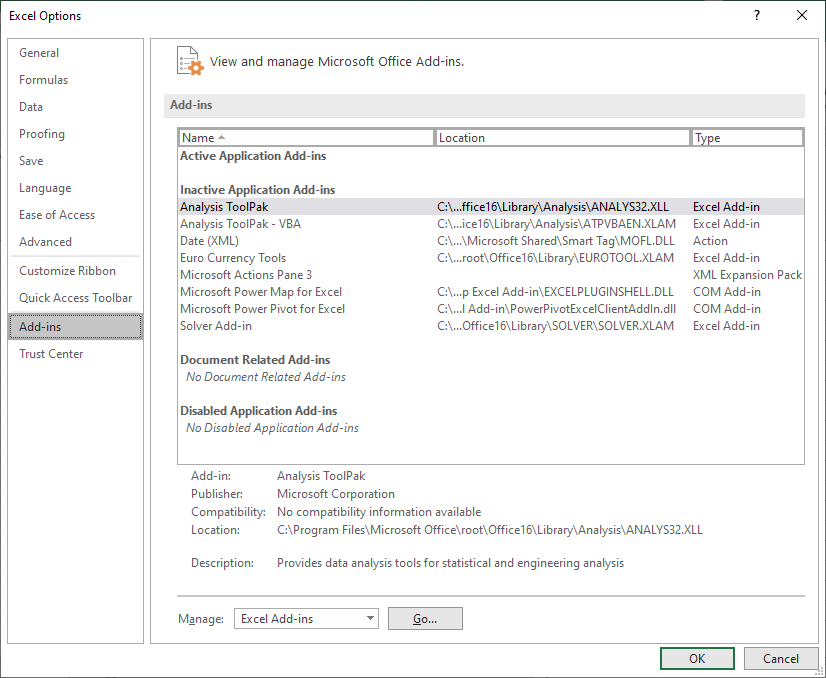
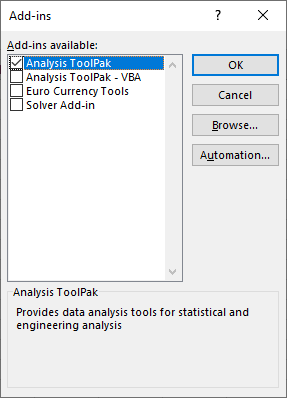
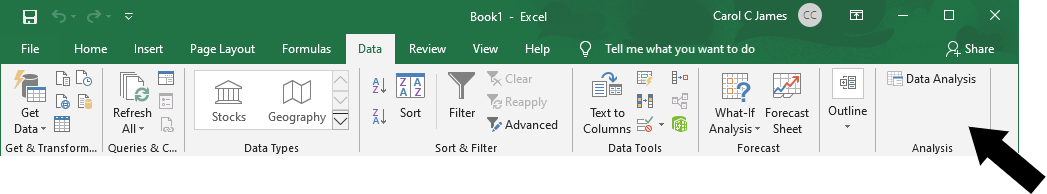
| Return to Statistics Table of Contents | |
|---|---|
|
GrowingKnowing.com © 2010. All rights reserved. |
Last updated: September 20, 2023 |